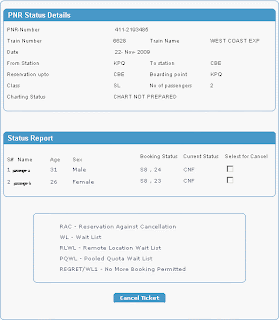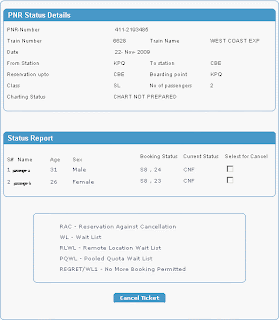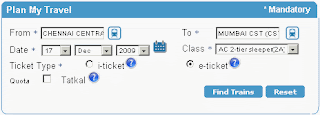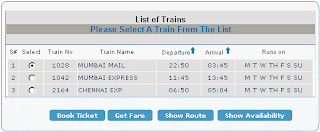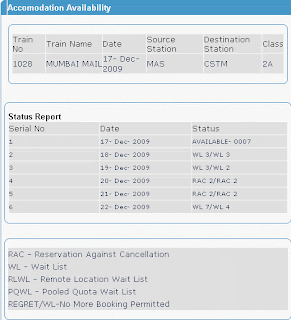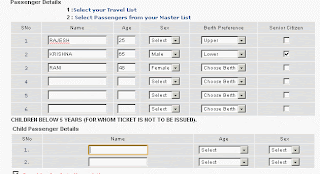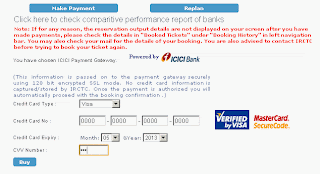Are you frustrated being in a long queue for booking your train ticket. Why go reservation counter for your train ticket.
IRCTC- Indian railway catering an tourism corporation Ltd let you book your ticket online. for booking online you need any one of the following for making payments.
- A credit card or debit card accepted by irctc.
- An internet banking facility with Pincode. For online booking you need to be a registred user of irctc. for registration click here
After registration log on to your account by entering user name and password.
You will be directed to a new page where you can plan your travel.
Enter your city name or you can enter the station code of the city, if you cannot findout or you dont know the exact name or code you can use the search option proviced at the right side of the coulumn by clicking on the train engine picture. For exapmle you want to enter chennai central at from field type "che" then click on search button.A list of sttions starting with "che" will be displayed you can select the desired from the list then click "Go" Button at its right side.
Select the destination station, date of travel and class , AC , sleeper etc.
Now you need to select ticket type. there are two types of ticket available.
- i ticket : i ticket means normal ticket which will delevered to your doorstep in two or three working days. i ticket must be booked before two three days advance to ensure courier delivery. the courier will be delivered in the address given at the time of registration. you can change the address at any time by editing the registration details.
- e ticket : e ticket can be booked up to the time of chart preperation. and e ticket can be taken printout directly from your system.any one of the passenger must carry a photo idendity card at the time of travelling. e ticket is more conveinient as it can be booked at the last moment of travelling.
Select the desired ticket and, you can tick Tatkal for booking in tatkal quota
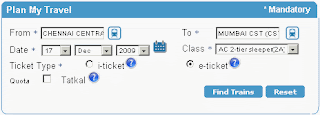
Now click on find train , a list of available trains displayed. select the train you want to travel by clicking select.
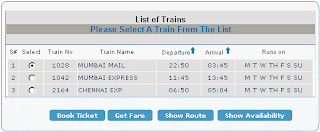
To know the ticket availability click on show availability button, a new pop up window will show you whether tickets are available or not.
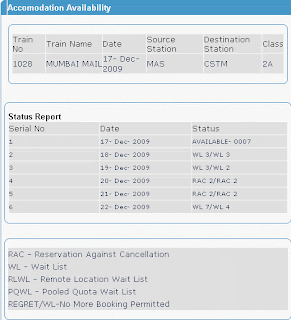
Click on book ticket if you decided your travel, you can book ticket as confirm ticket, Reservation against cancellation and waiting list etc.
Enter the passengers name ,age, sex & select the berth desired, if the passenger is a senior citizen tick the option.
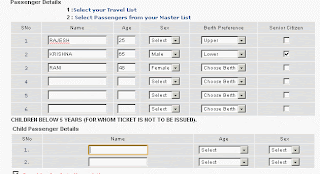
Check your travel date and all other details are correct , now click on go button at the end
You will lead to payment , click on make payment , a new windows displayed showing various payment options ,you can use credit cards, net banking, debit cards ,cash cards etc. select your option ,enter the details requested .
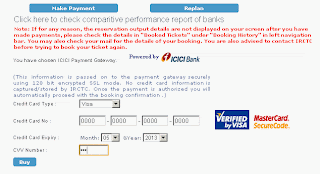
Click on buy , dont press back space refresh button etc. after communicating with your banker irctc will issue you train ticket. if it is an i ticket it will be delevered to your door. eticket can be taken printout atthe same time.